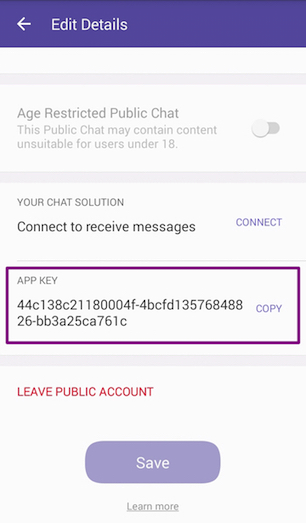Bots are fully customizable apps that can interact with users on your behalf. Use the Chat API to learn more about adding a pre-existing bot to an account.
The URI is used for creating a deep link or to share the bot with potential new users. Get your bot URI by placing a call to the get_account_info API method. The URI is part of the response object.
Keyboards are the preferred form for Viber’s bots. Keyboards allow defining the conversation with users by providing answer options to each question. Use the Chat API to add a keyboard to your bot.
Featured and top partners appear on Discover. Discover is localized, so users will see partners most relevant to them in their country or local area.
Important notes for bot developers: Please note that since 5.02.24, Viber bots can only be created on commercial terms. Apply for a bot creation and develop a bot using the Chat API. Connect to the API with the token found in your Viber settings.
The authentication token (or application key) is the bot’s unique and secret identifier. The token is used to authenticate requests in the Chat API to prevent unauthorized persons from sending requests on behalf of the bot.
The token is generated when the bot is created, and can be viewed by the bots’s admins in the edit info screen of the bot.